At the heart of it, digital design is any design made to be interacted with on a digital device. While that might seem simple—and self-explanatory—the definition of digital design does little to capture the depth of what it actually accomplishes.

There are an overwhelming number of digital devices these days, and for each of those, an exponential amount of use cases that design must consider. Understanding the various shapes digital design can take as well as the purposes each one serves is essential if you want to achieve the best result, whether it’s for a specific project or for your career overall.
You may be planning to focus on one type of digital design (or a digital design position), only to discover that your needs or abilities may be better suited for another.
As broad a field as it is, digital design can be broken down into a handful of categories, each with specific benefits. We’re here to walk you through the many incarnations of digital design and to point you in the direction of a winning interactive product.
- What is digital design?
- Types of digital design and when to use them
- Types of digital designers and how to work with them
- What makes a digital design successful
What is digital design?
—
Digital design is a type of visual communication that presents information or a product or service through a digital interface. Put simply, it’s graphic design made specifically to be used on computers.

This encompasses more than simply viewing graphic design on a screen. Any document these days can be scanned and uploaded to a computer, but digital designs are crafted specifically for devices, taking into account factors like user experience, interactivity, differences in screen size and more. In short, they are often designed to be used rather than read.
The difference between digital design and graphic design
Graphic design is for print products and digital design is for digital content. This is, of course, a generalization. These days the realms of print and digital overlap more often than not. Many digital designs rely on skills from the graphic designer’s playbook, such as brand implementation and typographical layout. Graphic design projects, meanwhile, commonly have to account for digital distribution in addition to print. And to make matters more confusing, “graphic design” is commonly used as a catch-all term for every type of visual communication.

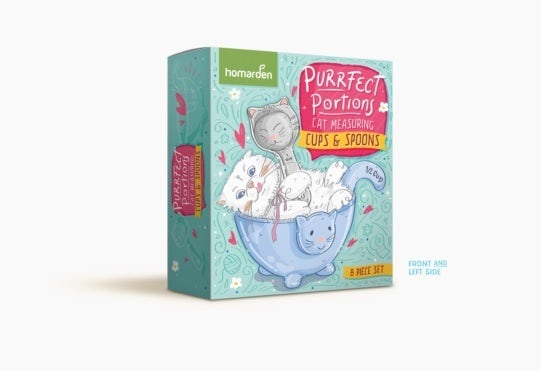
At the end of the day, a designer is often expected to have skills in both graphic and digital design no matter which one they specialize in. The difference comes down to the medium (print or digital) in which viewers will most commonly encounter the design product. Digital designs must take into account user interaction whereas graphic designs are designed for static visual impact.
The difference between design and development

Digital designs require code to be functional and traditional graphic designs require paper and ink to be printed. Just as graphic design projects have a separate process for printing and distribution, digital designs have a separate process for coding, which is called development.
Digital designers make decisions on the visual direction of the product, and what they deliver to the client is typically an offline mockup (whether through Photoshop or a prototyping tool like Figma). Developers then use coding language to turn this mockup into a working digital design, like a website or newsletter.
While digital designers do sometimes offer development services (especially on the front-end), design and development are different disciplines that require different skillsets. When commissioning a digital design, keep in mind that you will likely need to hire both a designer and a developer to get a functional final product.
Types of digital design and when to use them
—
Digital design is a vast category encompassing a wide variety of digital interfaces, each with their own uses. To get a better idea of which one is the best match for you, let’s go over some of the most common types of digital designs.
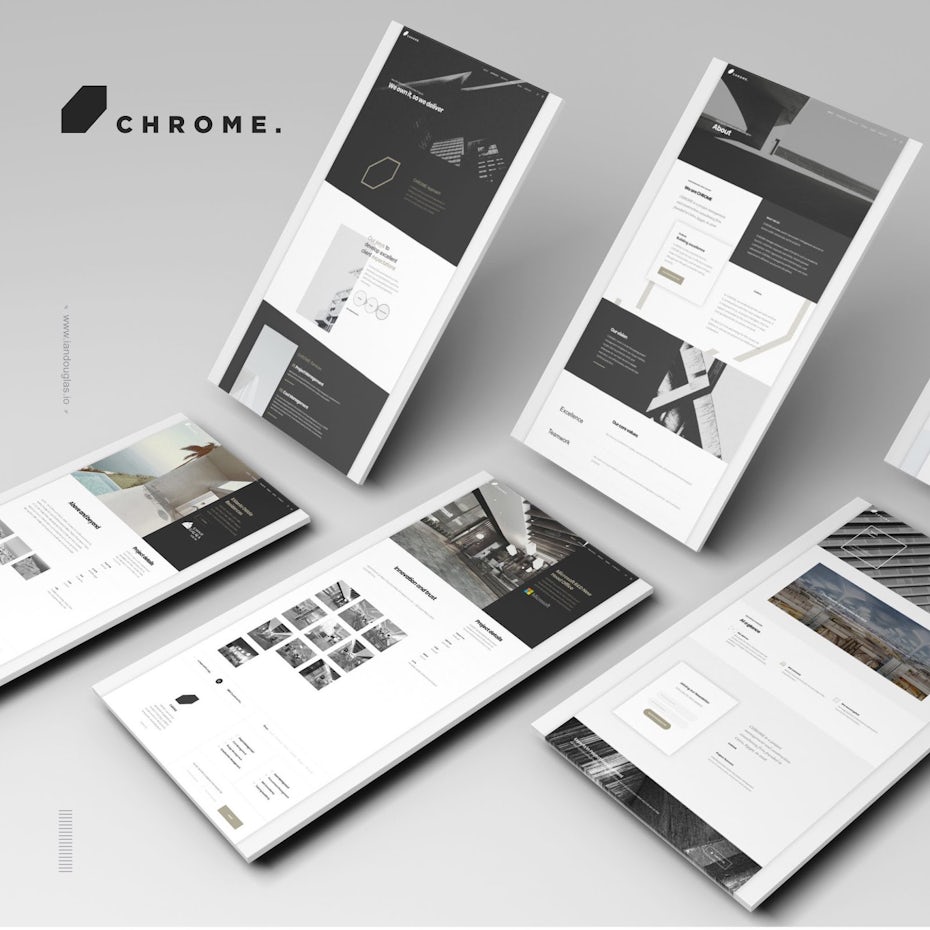
Web design
Web design is the most popular incarnation of digital design: a website is about as common for businesses these days as a logo. Websites act as hubs for a topic or service, incorporating many branching pages, and are used for information, business and commerce, entertainment and much more.
Learn how to create web design here.
>> Get a professional web design
Landing page design
Landing page design is a subset of web design, but it is more focused towards marketing purposes. Whereas a business’s website will act as the central channel for all things related to that business, a landing page is a single web page devoted to a specific product/service and usually culminates in a call-to-action. Often businesses will use a different landing page for each of their products/services and digital designers must ensure there is cohesion between all of them.
Check out this article for some inspiring landing page design ideas.
App design
App designs often resemble web pages, but they are designed to perform a specific function. Whether that function is shopping, scheduling, messaging or playing music, apps are essentially digital tools for users. Though they are commonly implemented on mobile devices, apps can be desktop-based as well.
Learn how to design an app here.
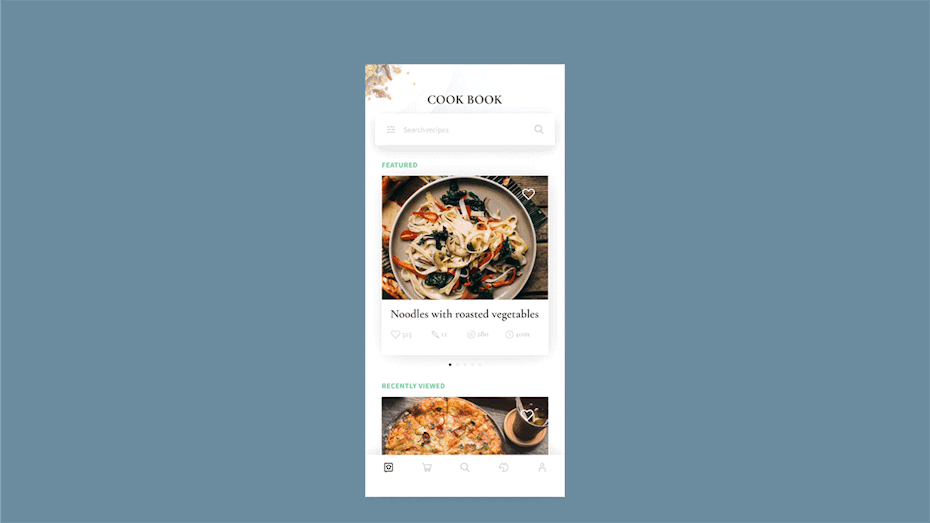
App icon design
App icons are buttons users press to launch an app. They act as both an advertisement for the app (within the app store) and as branding. Though they are related to the app design, the icon is important enough and different enough in its goals and construction that often it requires a its own designer/design process, similar to a logo design.
Check out our guide to app icon design.
Infographic design
Infographics are data on a subject presented with engaging graphics. Though infographics can be either print or digital, digital versions take advantage of animation and motion graphics to tell a story with information. Digital infographics are great for creating shareable content that entertains and informs readers about a brand or a topic related to the brand.
Learn more about infographics here.
Email design
Emails are used by businesses for newsletters and marketing promotions, and email designs create cohesive branding across a company’s communications in the same way that printed letterheads do. A great email design also increases reader retention by visually engaging recipients all the way to the bottom of the email.
Take a look at this article for some email design inspiration.
Banner ads
Banner ads are small advertisements which are showcased on web pages where a brand has purchased advertising space. They function similarly to billboards and print ads in that they are designed to increase brand awareness and sell a product, but they are interactive, taking users who click on them to a landing page with more detailed information about the product.
Check out these banner ad design tips.
Social media page design

Social media images include avatars, cover images and posted content for everything from Twitter to company blogs. Though photography is a common type of social media image, digital designers will often repurpose branding such as logos to create custom social media images for companies.
Ebooks
Ebooks stand for electronic books, and brands often use them to share downloadable booklets with their customers. As is the case with traditional printed books, ebook designs encompass the cover and the interior typesetting.
Powerpoint template design
Powerpoint designs are branded templates that companies use for all of their presentation needs. This might include sharing business plans and updates internally with employees or crafting pitch decks to sell their company or services to third parties.
3D design
3D designs are realistic, three-dimensional images made on a computer. While they can be used for entertainment (often in the video game and animated film industry), brands use 3D designs to render a product or create mockups of planned construction projects.
Learn more about 3D design here.
Types of digital designers and how to work with them
—
When looking to hire a digital designer, it is important to keep in mind that the disciplines within the broad field of digital design are just as varied as the designer themselves, and you’ll want to make sure you approach the right designer for your project.
You can start by searching for a designer on a freelancing platform like 99designs or a portfolio site like Behance or Dribbble. When reviewing a designer’s portfolio, pay attention to the kind of projects they’ve worked on and how they brand themselves to determine whether they offer the kind of services you need.
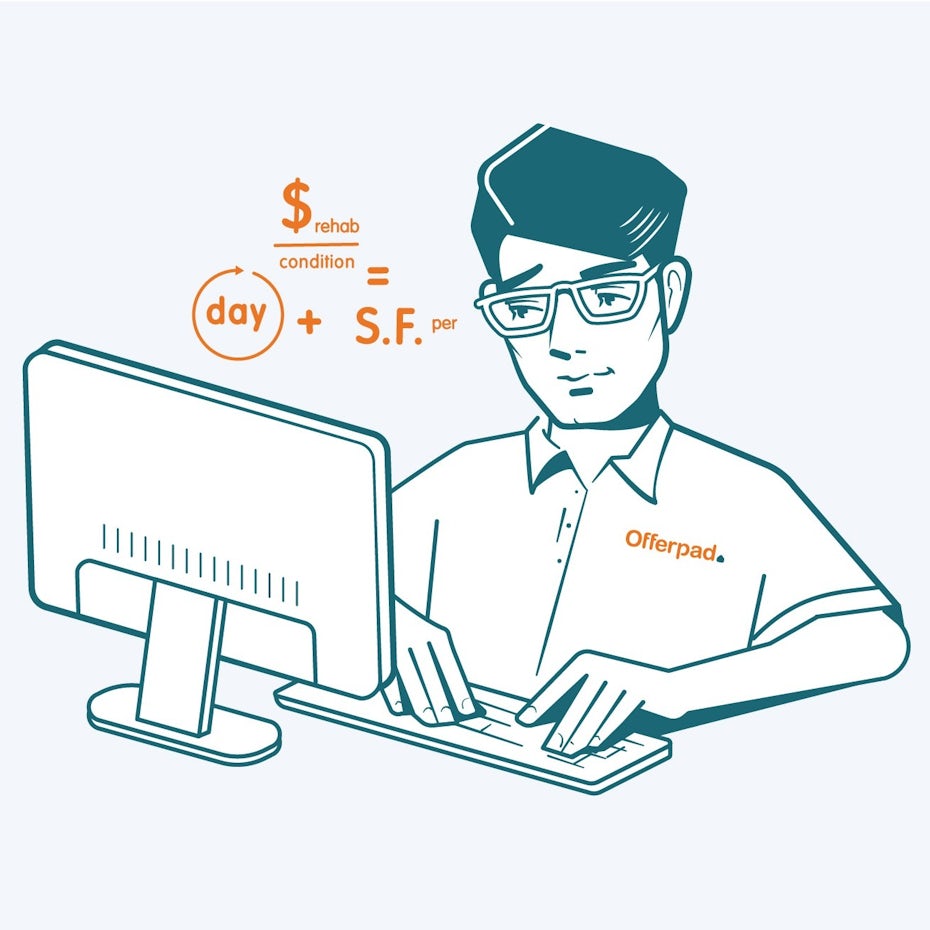
Although many designers do work on a variety of different projects in different mediums, here is a brief rundown on the specific disciplines within digital design.
Graphic designers
Even though graphic design, as we discussed previously, often refers to print, it is also a general term for many design practices, especially in the realm of branding. When it comes to digital design, a graphic designer can help with art direction, typography, color, and graphic assets such as icons or illustrations.
Web designers
A web designer specializes in the layout and visual design of websites, landing pages, and any other related pages, including tablet and mobile versions. Though they often deliver static mockup files for clients to hand off to their developers, some also offer front-end development services (using formatting languages like HTML and CSS to create static web pages).
App designers
An app designer specializes in the visual design of mobile apps, usually working closely with (or incorporating the skills of) a UX designer. App designers will also deliver offline mockup files, and a developer will be needed to make the app functional.
UX designers
A UX (user experience) designer combines user research and standard usability principles to create the framework for how a user will interact with a digital design. Their deliverables come in the forms of wireframes or prototypes that web or app designers will base their layouts and aesthetic choices around.
UI designers
A UI (user interface) designer specializes in the design of the actual buttons, text fields and other interactive elements of a digital design. Their goal is to create a pleasing and consistent look for the interface, and they usually deliver style guides and template sheets for all interactive components.
Product designers
Product designers are closely related to UX designers (for some companies, the terms can be interchangeable), but they make decisions about how a digital design product should work and what services it should offer, beyond how the user experiences it.
Interaction designers
An interaction designer designs each moment-to-moment interaction a user experiences with a digital design. Whenever a user clicks on something or scrolls down a page, they receive some form of visual feedback (usually a short animation) that an interaction designer has made.
Animators
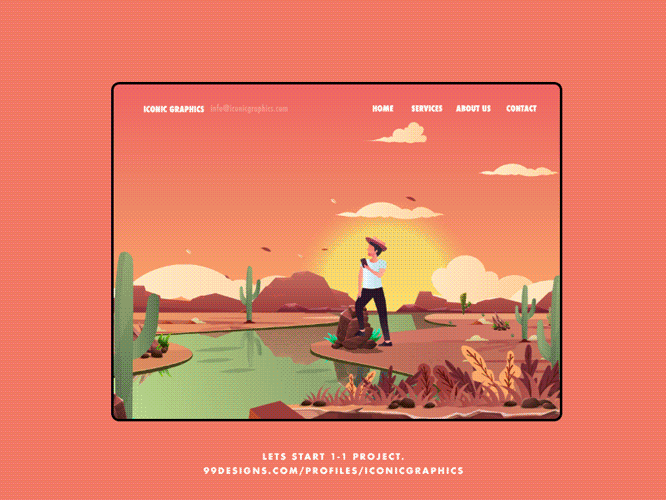
An animator designs custom animations as needed in a digital design. In contrast to an interaction designer, these animations are often more robust, such as a hand-drawn animated scene that plays in a website header or an animated version of the logo that plays during a loading screen.
What makes a digital design successful
—
Choosing the right project and the right digital designer is a great start, but you’ve still got to make it through the entire design process. This is the final test of your knowledge—you not only understand what digital design is all about, but can actually recognize quality digital design.
There are many ways a digital design can go wrong, and though these can vary depending on the type of project, here are some general tips on making your digital design a success. A great digital design is…
Researched
A good digital design should aspire to be more than just good looking (though you’ll want to make sure it’s at least that). It should be backed by solid planning and piles of data. Do research beforehand to understand what your potential users’ pain points are, the kinds of apps they typically interact with and the kind of functionality that is known to put them off.
Your marketing team or a third party consultant can help with discovery, market research and user testing throughout your project. You should have a clear idea of the problem you are setting out to solve and of how exactly your digital design will solve it even if you haven’t begun the design itself yet.

Readable
The lack of physical boundaries is one of the best things about digital designs. They can scroll infinitely and can blow up or shrink down on the fly. But this does not mean that there are no rules. A good digital design will plan for a variety of screen sizes and adhere to fundamental design principles, such as visual hierarchy and use of white space, to make your content easy to understand.
Remember that digital designs are more commonly used than passively read, and usability demands ease-of-use. You’ll also want to take into account accessibility, which is not only humane but often legally required.
Interactive
Users can engage with digital designs more actively than they can with analogue media. But that doesn’t mean that they will. A good digital design will encourage users to interact and participate. This means that your page will be optimized so that users will want to click and scroll through; they will quickly understand the value of inputting their information (when asked to do so) and will generally feel inspired to like or comment on your content. Even though your digital design may present static information, a good digital design will take full advantage of its presence on interactive media.
Adaptable
Your digital design is finished and has gone live—you can finally go on that trip to the Bahamas and rest easy! Not so fast … you’re not quite finished. One of the best and worst things about digital designs is that they can change, and you need to be ready to change with them.
Good digital designs will undergo regular testing and maintenance after launch to ensure users are encountering no issues. Even with the most scrupulous planning and research, unforeseen problems will arise, but the good news is those problems are opportunities to expand your services beyond what you had originally anticipated. Your digital design may never truly be finished, but that’s exactly what makes the digital medium great.
Digital design is the future
—
Digital design is a nebulous category covering many different types of designs and designers, but there is undeniable power in the digital sphere. Digital designs excel at breaking the boundaries of space and inviting active user engagement. With so many possibilities at hand in the realm of digital design, it’s hard to imagine why you would design for any other medium. If starting a digital design project still seems daunting, turn to a great designer to arrange those 1’s and 0’s into a work of art.
The post What is digital design? An in-depth look at a complex field appeared first on 99designs.
What is digital design? An in-depth look at a complex field posted first on https://www.lilpackaging.com
No comments:
Post a Comment