Would you like to design a logo, but you’re not sure where to start? Whether you’re a total beginner or you have some graphic design knowledge but need to brush up on your skills, the internet’s got you covered with loads of great logo design tutorials.

With a seemingly infinite amount of logo design tutorials to pick from, it can feel quite overwhelming to figure out where to start or which tutorials are worth investing your time in.
In this article, we’ll take you through our top picks of the best logo design tutorials for learning the basics, design theory, software and techniques for getting a great-looking logo.
Logo design tutorials for beginners
- How to make a logo in Illustrator
- Adobe Illustrator masterclass
- What makes a truly great logo?
- How not to design a logo
- Color theory in logo design
Logo design tutorials about techniques
- Gridding
- Logo styles
Advanced logo design tutorials
Logo design tutorials for beginners
—
Before we dive into the granular techniques of logo design, it’s important to have a basic understanding of the logo design software you’re most likely going to be using and some fundamental theory on how to design a logo.
One of the first things to consider when designing a logo is which program to use. The best and most common software for logo design is Adobe Illustrator, but any vector based software will work.

Vectors are crucial for logos because they can be infinitely scaled. This makes it very easy to resize your logo for different assets like flyers and billboards. Software like Photoshop or After Effects shouldn’t be used to create a logo, but they can be amazing tools for sketching or making mockups and creating 3D and animated versions of your logo.
But let’s start with the basics. Here are some of the top logo design tutorials for beginners:
1. How to make a logo in Illustrator
The first tutorial on our list is a comprehensive article that walks you through the process of creating a logo in Illustrator from start to finish. In this easy to follow guide, expert graphic designer Andrea Stan (aka Mky) takes you through all the steps from the concept phase to exporting the final logo files and explains the details.
This tutorial is suitable for beginners, but even advanced designers can learn a thing or two here.
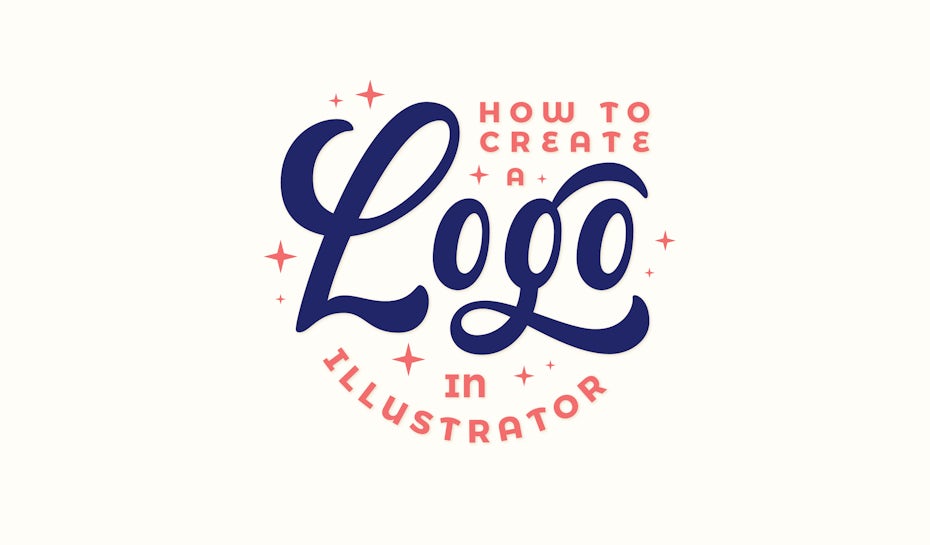
Duration: 13 min read
Level: Beginner to Intermediate
Cost: free
2. Adobe Illustrator masterclass course
Adobe Illustrator is the ultimate software for vector design. Vector designs are based on mathematical paths and can be used to create smooth graphical illustrations that can be easily sized up or down as needed.
This Illustrator masterclass is broken down into 103 bite-size 1-5 minute long videos. The course is easy to digest and perfect for beginners as well as semi-pros looking to upskill. One of the first topics this Udemy course covers is logo design. But that’s not all you’ll cover; you’ll also be looking at mastering advanced illustrator tools and preparing your work for print and online.
Duration: Up to 13 hours
Level: Beginner to intermediate
Cost: $109.99, but often discounted
3. What makes a truly great logo
You can always rely on Vox to create a snappy video packed full of history, information and upbeat energy. Aside from learning about different types of logos, the energetic and engaging nature of this Vox video will amp you up and get your creative juices flowing.
Via Vox
Duration: 4 minutes
Level: Beginner
4. How not to design a logo
Sometimes the best way to learn how to do something, is to first understand how not to do that thing. John McWade takes us through a case study of how the Apple logo could have been designed if we were to design it badly. This is a hidden gem of a video that includes plenty of takeaway tips like “don’t be swayed by showy typefaces” and “it doesn’t have to be unique.”
Duration: 3 minutes, 51 seconds
Level: Beginner to intermediate
5. Color, and what it means for your brand
Color theory is fascinating in its own right, and even more so when we apply color theory and color psychology to brand design. If we pick red for a logo design, what does this say about the brand? Are you picking colors because you’re drawn to them and they are your favorite, or do they serve a purpose? In this tutorial, Pixels Ink talks you through some basic color theories to get your analytical mind working.
Via Pixels Ink
Duration: 6 minutes
Level: Beginner to Intermediate
Logo design tutorials about techniques
—
Now that you have the basics down, we can get into the nitty gritty of logo design styles and how to build interesting textures. We’ve also included a few gridding techniques to help you get started.
6. Using grids for next-level logo designs
Staring into the abyss of a blank page can be quite intimidating as you set out on your logo design journey. Using grids on Adobe Illustrator is a great way of visualizing shapes and how they interact with each other. As demonstrated on Satori Graphics’ video, using a grid in Illustrator adds structure whilst you are feeling out initial stages of logo design.
Via Satori Graphics
Duration: 8 minutes
Level: Beginner to Intermediate
7. Mastering logo design: gridding with the golden ratio
Moving one step further than the grid technique, the golden ratio is an age-old tool in creating visually sound design. This video by Skillshare talks us through how to apply the golden ratio to logo design and similarly to the Udemy Adobe courses, it’s broken down into bite-size videos mapped out by a table of contents.
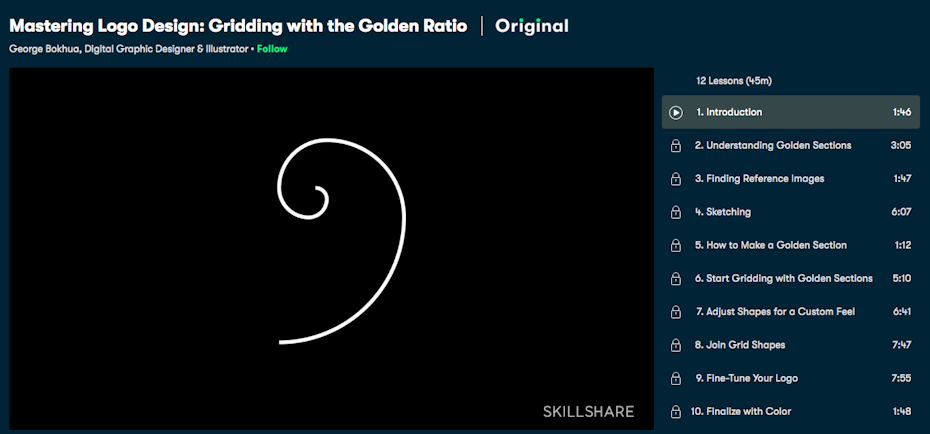
Duration: 45 minutes in total
Level: Intermediate
Cost: Free with two-month trial or $15 per month on a rolling subscription (unlimited access)
8. Create a gradient logo in Illustrator
Dansky’s videos are brilliantly concise and easy to follow, packed with tips and tricks for graphic design. In this video, he guides us through an Illustrator tutorial showing us how to add gradients to vector images. This video is an ideal tutorial to follow if you’re fairly new to Illustrator, as nothing is left uncovered. He shows us through every tool needed to create a gradient logo and shows us specifically where to find them.
Via Dansky
Duration: 10 minutes
Level: Beginner to intermediate
9. How to create a stylish single weight line art logo in Adobe Illustrator
You’ve probably seen this style a lot before. Always erring on the side of trendy, single weight line art is a great go-to for artisanal brands. Minimalism goes a long way, especially as it is quite simple to achieve once you know how. Spoon Graphics takes us step-by-step through various line art effects, such as zig-zagging and creating repetitions.
Via Spoon Graphics
Duration: 10 minutes
Level: Beginner to intermediate
10. Watercolor branding: create your own custom watercolor logo
From looking at the end result, you might think this is a course in hand-painted logo design. But it’s all completely digital. This mini course by Skillshare is unique in that it gives you both Photoshop and Illustrator guidance. It also includes downloadable watercolor textures that you use whilst learning to create your watercolor style logo.
Duration: 1 hour 14 minutes
Level: Beginner
Cost: Free with 2 month trial or $15 per month on a rolling subscription (unlimited access)
11. How to design a hand lettered vintage logo
An interesting way to bring a unique style and personality into your logo design is to incorporate hand lettering. In this tutorial, we learn the steps of hand lettering a design and turning it into a professional looking vector logo with vintage flair.
Via Will Paterson
Duration: 16 minutes
Level: Intermediate
12. 3D bubble text logo mark design Illustrator tutorial
As we start to move into more advanced logo design, this is the perfect tutorial to inspire you to design 3D logos. Tutvid’s youtube tutorials are engaging and paced well, teaching you a huge range of tools for achieving specific looks.
Via tutvid
Duration: 15 minutes
Level: Intermediate
Advanced logo design tutorials
—
Although some of the most famous logos are the most minimalist, you can create exceptional logo designs when you push the envelope and experiment with 3D design and even animation.
Here’s a roundup of advanced online tutorials that will take your designs to the next level:
13. Logo design theory & application bootcamp
Similar to the Adobe Photoshop and Illustrator courses on Udemy, this bootcamp is a real deep dive into the theory and application of logo design. It’s seven hours of tutorials on theory, analysis, techniques and tricks to help you become an exceptional logo designer. The course covers advanced logo design theory, how to prepare your files in a professional standard and even conceptual thinking.
Duration: 7 hours
Level: Intermediate to advanced
Cost: $49.99 but often discounted
14. Learn advanced 3D logo start to finish – Photoshop CC
Great 3D logo design jumps off the page and takes your design to another dimension (literally). Although this video was created in 2015, it still stands as a brilliant compact tutorial in Photoshop 3D logo design. Corey Barker’s tutorial takes us on a 3D logo design journey from start to finish, assuming the user has a fair amount of Photoshop fluency. Because the subject matter is somewhat complex, this video is 35 minutes long. In those 35 minutes, Corey Barker takes viewers on a deep dive into the 3D tools of Photoshop.
Via Corey Barker
Duration: 35 minutes
Level: Advanced
15. After Effects tutorial: logo animations
You’re a master of Photoshop logo design, Illustrator vector design and now it’s time to push your boundaries even further into animated design! Animated logos are a brilliant asset for brands make their online presence stand out.
To be able to get to grips with Broken’s 40-minute insightful tutorial on animated logo design, you’ll also need a decent understanding of Adobe After Effects. If you aren’t already well versed in After Effects, Udemy’s masterclass course (below) is a brilliant overview course for beginners.
Via Broken
Duration: 40 minutes
Level: Advanced
16. Adobe After Effects masterclass course
Another stellar Adobe masterclass from Udemy, this course takes you from beginner to professional in six hours’ worth of video tutorials and downloadable articles for you to keep for reference after you’re finished.
Duration: Up to 6 hours
Level: Beginners to Intermediate
Cost: $69.99 but often discounted
Design an amazing logo today
—
Now that you’ve got all the information you need to make a great logo, you can get really creative and experiment with different styles and techniques. It’s important to always keep your brand and who your audience is in mind whilst designing a logo, but the more you experiment and practice, the more on-point the outcome.
Want a unique logo design for your brand?
Our talented designers can create the perfect one for you.
The post The 16 best logo design tutorials on the web in 2020 appeared first on 99designs.
The 16 best logo design tutorials on the web in 2020 posted first on https://www.lilpackaging.com
No comments:
Post a Comment