So you want to start an online store. Maybe you’re totally new to retail, or maybe you already run a successful brick and mortar shop and you’re ready to take it online. In either case, there’s a lot to learn about ecommerce before you dive in, some of it you probably already know if you’re already in the biz.

This guide isn’t Retail 101. Our starting point is the moment you decide you’re ready to make ecommerce part of (or your entire!) business model. Read on to learn more about the critical decisions you’ll be making at this stage, like which type of platform is best for your store and how to effectively market to online buyers. If you’re not quite at this point yet and you’re looking for more of an overview of starting an ecommerce business, check out our post How to start an ecommerce business in 7 simple steps.
Before you get started with your online store
—
A lot of the guides to launching an ecommerce business you’ll find online start by telling you to choose what you want to sell and research your market. That’s great advice, but we’re going to assume you’ve already done that and you’re ready to start taking tangible steps toward launching your store.

When you’re at the stage of choosing a hosting provider and putting the store’s design together, you should have already:
- Registered your business name. The process for this varies from country to country, so follow the process for registering a new business in your country
- Incorporated your business. Just like registering your business name, this process varies from country to country
- Established a bank account for the business
- Created a sales tax ID for your business and if necessary, a resale certificate
- Obtained an ecommerce business license, which again, involves different processes in different cities, states and countries
- Locked down social media handles for your store

Operating a business without the proper licensing and tax documents can land you in some legal and/or financial trouble at tax time. Do your future self a favor by doing everything “by the book” before you launch your store.
Another step to take at this stage is buying the domain name you’ll be using from a registrar like GoDaddy or Domain.com. You can also buy a domain through certain ecommerce platforms, like Shopify. If you’re considering creating your store through a platform like this, look into whether you can buy a domain through it.
Buying your domain through an ecommerce platform can make the process super easy, but it probably won’t get you the best price. Think of it as paying a premium for not having to deal with redirecting the domain name from the registrar to your store. Keep in mind that if you buy your domain from a registrar, then opt to use a platform like Shopify, you can always migrate your domain name to the platform.
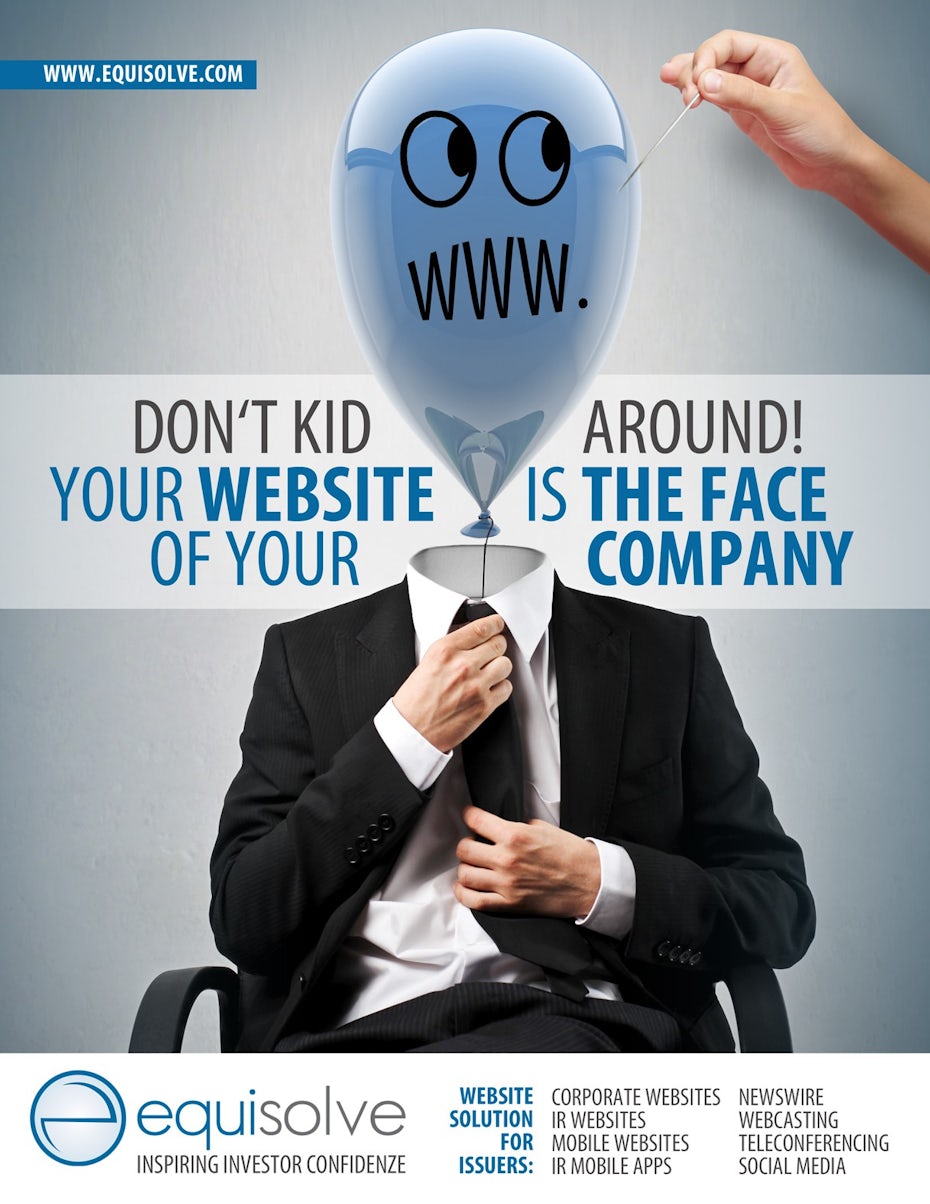
When you’re shopping for a domain name, you’ll notice you have a few different extension options. Dot biz (.biz) is the “business” extension, but you shouldn’t choose it.
Here’s why: when people think of a website, they automatically think dot com (.com). Dot com is universally known and trusted, which is why it’s so valuable compared to other extensions. The dot com version of the domain you want will probably cost more than the dot biz version, but it’s an investment worth making.
If you mainly operate in countries with a specific domain extension, you can use these country-specific extensions to make your visitors feel “at home” straight away.
Ready to move forward and find a place to host your store? First, make sure your niche and business plan are crystal clear. Instead of going into business selling dog clothes, refine your niche and go into business selling sustainable dog clothes or quirky, fun dog clothes. Research how many other ecommerce stores are working in your specific niche, how they’re marketing themselves and how their markets respond to them. Before you hit the web, your niche might need some refining or retooling to ensure it’s optimized for max profit.

Will your online store be hosted, licensed or DIY?
—
One of the biggest decisions you’ll make when you start ecommerce business ventures is where and how your store will be hosted.
Let’s take a quick second to say that lots of ecommerce entrepreneurs run successful shops on Amazon, Etsy and eBay. But there’s a huge difference between having a seller’s account on one of these platforms and running a full-blown ecommerce business.
With platforms like Etsy and eBay, you have pretty limited options when it comes to customizing your shop and it feels more like you’re operating a vendor stall at a big, crowded flea market instead of managing your own free-standing store. They can be a great place for people doing ecommerce as a side hustle or somebody who’s just getting started, but when you’re really serious about building something that will fly high, you need a more comprehensive platform.

Hosted platforms
In terms of comprehensiveness, the next step up is building your store on a platform that handles hosting for you. Shopify, Squarespace, Wix stores and BigCartel are four platforms that do just that.
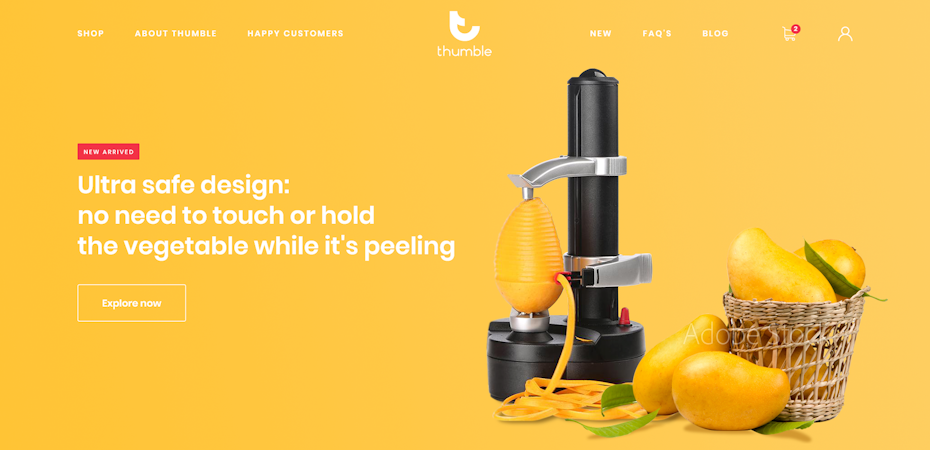
Each of these platforms makes it super easy to set up your store, no coding skills required. You can buy your domain through them and start setting up shop with just a few clicks. When you buy a website package, hosting is included, as are lots of ecommerce templates.
Building your ecommerce store on this type of platform is ideal if you’re not techy and you want a simple, all-in-the-box solution. By opting for this kind of setup, you agree to play by your chosen platform’s rules and you’re limited to that platform’s customization options. That’s not to say you can’t get a truly unique web store design to use on a hosted platform—you can—but it needs to be designed specifically to work with that platform and its limitations.

A hosted platform isn’t the way to go if you’re looking to build an ecommerce store from scratch or customize it with lots of unique features and plugins. It’s also not the way to go if you want to shop around for the best price on hosting or save money by handling the development and security yourself.

Licensed ecommerce software
You can also download a licensed ecommerce platform like CS-Cart or Magento. With this option, you get more control over your store— but with more control comes more moving parts to handle. That means finding your own hosting (or setting up your own), handling your own site security and getting into your store’s actual code to edit existing templates or give it a unique look. If you don’t have the time or skills to do these tasks yourself, you’ll need to hire people to handle them for you.
The biggest plus of a licensed product over an ecommerce platform like Shopify is that you can do so much more when you’re the one with all the controls. You can use any third party plugins you’d like, you can customize them yourself and you’re not subject to any hosting outages or other issues on the platform’s end, including inadvertently violating their terms and conditions and having your store shut down.
For a big, busy ecommerce store that handles hundreds of transactions every day, a licensed ecommerce product provides the flexibility and power necessary. But for a smaller shop, it could be more than you need—especially if you aren’t working with a big budget or you’re not a seasoned developer.
DIY
Then there’s a third option for entrepreneurs who want to start online stores: setting up your own hosted ecommerce website. The most popular way to do this is by using WordPress and WooCommerce, an ecommerce plugin that makes it very easy to set up an online store. Both WooCommerce and WordPress are free and open-source, so there’s a lot of room to customize your site’s look and feel and all you have to pay for is hosting and any premium plugins or themes you want.

WordPress + WooCommerce isn’t quite as user-friendly as platforms like Shopify and Squarespace, but it’s generally more user-friendly than working with a downloadable software option. You’re still responsible for your own hosting and your own security, and if you want to modify an existing theme, you’ll need to have some coding knowledge (or the budget to hire somebody with coding knowledge).
So why would you choose this option? It’s highly customizable, it’s inexpensive and it’s got everything you need to set up and run an ecommerce business. Why wouldn’t you choose it? If you’re not comfortable with code or you want an all-in-one solution, go with an ecommerce platform. If you want total control and need something big and robust, go with licensed ecommerce software.
Build your online store
—
Once you’ve committed to where your online store will “live,” it’s time to start building. This is where you get to be creative — or where you hire a skilled ecommerce designer to design the shop for you.

If you don’t have a clearly defined, fleshed-out brand identity, now is the time to create one. Your brand identity isn’t the same as your niche, but your niche plays a huge role in determining your brand and brand identity. In short, your brand is your ecommerce business’ personality, and your brand identity is all the design elements that communicate its personality, like your logo and the color palette you choose for your website. If you’re still developing your brand and brand identity, check out our guide to branding an ecommerce business.


Every ecommerce business’ design is unique, but the most successful ones all have a few things in common. These are:
- Detailed, well-composed photos of the actual products. Not generic stock images, not boring cell phone pics, but high quality photographs that showcase the products in engaging, compelling ways
- Clear navigation that makes everything a shopper needs, like their cart and your contact information easy to access
- Product descriptions that speak to the buyer in a way they’ll respond to and that’s true to your brand
- A brand story. Give buyers a reason to buy from you. Show the world who you are by telling your unique story

If you’re not able to do all of these yourself, you’re best off outsourcing them to professionals. Don’t sacrifice quality to save money—it will only hurt your brand.
Dropship or self-storage?
—
Retail products take up a lot of space, and if you don’t have a lot of space at your disposal, keeping and managing your inventory can be a problem. So for many ecommerce entrepreneurs, dropshipping is a necessity.

Here’s how dropshipping works: you, the store owner, partner with a product supplier. When a customer makes an order, you direct the sale to the supplier, then the supplier ships the item directly to the buyer. In fact, you don’t even need to be part of the transaction—you can buy dropshipping software that automates the process, so sales go directly to the supplier and all you have to do is sit back and get paid.
If you dropship, you don’t buy your products upfront or have to worry about storing them once you’ve partnered with a supplier. Some ecommerce platforms include dropshipping apps in their app stores, so you can seamlessly integrate dropshipping into your business. A few big names in the dropshipping and fulfillment world are:
- ShipBob
- Freight Pros
- WhiteBox
- FedEx Fulfillment
However, dropshipping isn’t your only option. And depending on the kind of stuff you sell, it might not even be an option. If you’re selling one-of-a-kind goods and pieces you’ve created yourself, you’re the supplier and the seller.
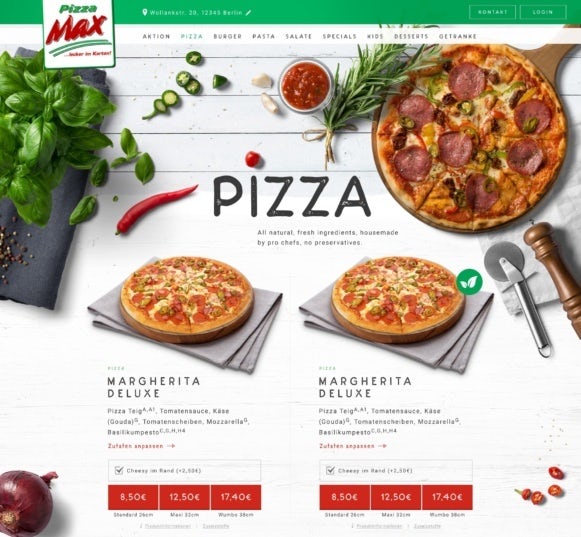
Similarly, if the items you’re selling come from a manufacturer that doesn’t also do fulfillment, you’ll have to figure out your own inventory storage and order shipping. This could mean renting space in a third party warehouse that might or might not also do fulfillment or going totally DIY with your storage and shipping, which means either renting a self-storage unit or clearing out your garage for a truly DIY logistics setup.
Reach your buyers
—

Now it’s time to make sure the people who want to buy your stuff are the people who see your store. This means a marketing blitz as soon as it goes live.
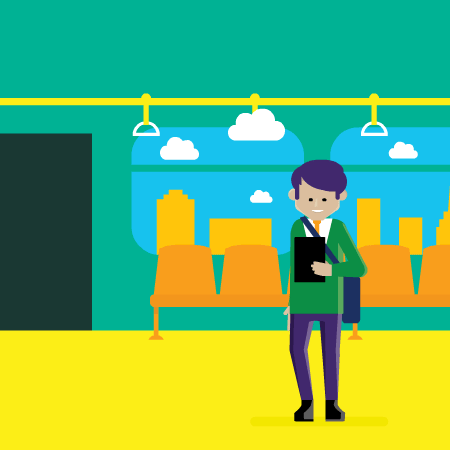
Before your store goes live, have a marketing plan in place. Great SEO isn’t optional, it’s vital to your store’s success. Your store’s name, your product descriptions, your website’s meta data and the images you use for your products all impact how it ranks in search engines, so if you’re not familiar with SEO, hire somebody who is to make sure your store doesn’t get buried in the overwhelmingly huge ecommerce universe.
But SEO isn’t all you need. You should also be posting on the social media platforms your target audience uses most and creating an organic following there. Remember how we said you need to lock down the social media handles for your business before you worry about hosting and creating the website? That’s because like SEO, social media marketing isn’t optional these days. It’s a requirement for success. Supplement your organic marketing with paid ads to guarantee the right audience is meeting your brand.
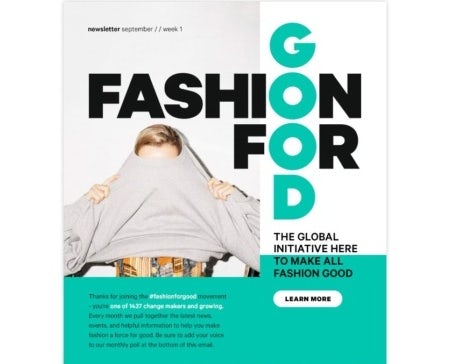
While you build your audience through social media, build an email list. There are lots of ways to collect buyers’ email addresses, like through sales and by offering discounts and promos in exchange for them. Once you’ve got an email list, start sending newsletters to keep your audience engaged and aware of your latest goodies.
As your business grows and you make sales, you can add buyer testimonials to your marketing strategy. Positive reviews on your website and in your newsletters communicate your value to new potential buyers and can generate interest in your brand. Another way to generate interest in the audiences you want to reach is to work with social media influencers, profiles with a lot of followers who can showcase what you’re selling and tell their fans what makes your stuff great.

Stay in touch to keep making sales
Successfully marketing your ecommerce store doesn’t end with your first marketing blitz. To keep selling and reaching new buyers, you need to continually engage with your audience. There are lots of ways to do this, like posting on social media, partnering with influencers and sending email newsletters. For a lot of ecommerce brands, successful marketing means using all three of these strategies.
We’ve published blog posts about marketing your online store before, so take a look at these as you move forward:
- Digital advertising 101: beginner’s guide to advertising online
- Product branding 101: help your product stand out from the crowd
- Boost your cyber sale inspiration with these awesome campaigns
- Top 10 digital marketing trends for 2020
Not sure which marketing step to take first? Before anything else, establish and flesh out your brand. Once you’ve got an ecommerce brand, you need an ecommerce logo. Check out the awesome ecommerce logos our designers have created to find inspiration (and a designer!) for yours.
The post How to start an online store: the ultimate guide appeared first on 99designs.
How to start an online store: the ultimate guide posted first on https://www.lilpackaging.com
No comments:
Post a Comment